Snmp Ubuntu 10.04

Install and configure snmp for Ubuntu server
install-and-configure-snmp-for-ubuntu-server
1. Enter sudo in interactive mode.
$ sudo -i
2. Install snmp & snmpd.
# apt-get install snmp snmpd
3. Rename snmpd.conf to old before creating new.
# cd /etc/snmp
# mv snmpd.conf snmpd.conf.bak
4. Create a new empty snmpd.conf with following information.
rocommunity public 127.0.0.1
rocommunity public xx.xx.xx.xx
Change the line that says xx.xx.xx.xx to the server/network you want this server to allow communication from. network is written like this, 192.168.0.0/24 and so forth.
5. Edit the /etc/default/snmpd file and edit the SNMPDOPTS row to show as below.
SNMPDOPTS=’-Lsd -Lf /dev/null -u snmp -I -smux -p /var/run/snmpd.pid’
6. restart snmpd.
# /etc/init.d/snmpd restart
source: http://www.swedcore.net/?p=20
- bitfrost's blog
- Login to post comments
- 3165 reads
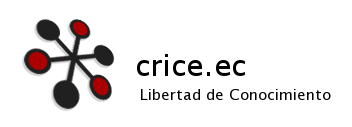


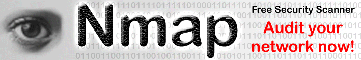




Comentarios recientes
8 years 39 weeks ago
9 years 11 weeks ago
9 years 11 weeks ago
9 years 11 weeks ago
10 years 26 weeks ago
11 years 34 weeks ago
11 years 34 weeks ago
11 years 35 weeks ago
12 years 31 weeks ago
12 years 38 weeks ago