thinkpad sl410 control de temperatura

Ubuntu no requiere disipador de calor porque la configuración de temperatura de 30°-34° frente a Windows7 40°-45° lo ahorra.
Bajar la temperatura en ubuntu de 45° a 28° ya es posible gracias a una sencilla herramienta thinkfan.
1.)Crear el archivo thinkfan.conf y editar con: options thinkpad_acpi fan_control=1
sudo gedit /etc/modprobe.d/thinkfan.conf
Escribir:
options thinkpad_acpi fan_control=1
2.)Instalar la herramienta.
sudo apt-get install thinkfan
3.)Configurar.
sudo gedit /etc/thinkfan.conf
#Modificar a:
sensor /proc/acpi/ibm/thermal (0, 10, 15, 2, 10, 5, 0, 3, 0, 3)
(0, 0, 30)
(1, 30, 32)
(2, 32, 34)
(3, 34, 36)
(4, 36, 38)
(5, 38, 40)
(6, 40, 42)
(7, 42, 32767)
#Dodne (0,1,2,3...7) son las velocidades del ventilador (7, es el nivel máximo
4.)Eliminar la configuración anterior
sudo rm -f /var/run/thinkfan.pid
sudo gedit /etc/default/thinkfan
Cambiar de START=no a:
START=yes
5.)Reiniciar
sudo reboot
Listo.
6.)Para iniciar los ventiladores
sudo /etc/init.d/thinkfan start
7.)Verificar los sensores.
sensors
8.)Verifcar la velocidad del ventilador
cat /proc/acpi/ibm/fan
- Login to post comments
- 4446 reads
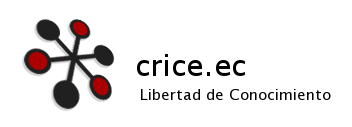


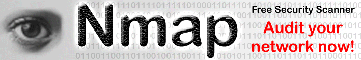




Comentarios recientes
8 years 39 weeks ago
9 years 11 weeks ago
9 years 11 weeks ago
9 years 11 weeks ago
10 years 26 weeks ago
11 years 34 weeks ago
11 years 34 weeks ago
11 years 35 weeks ago
12 years 31 weeks ago
12 years 38 weeks ago