How to Install OpenBSD 4.6 with Ubuntu 9.10 and Windows 7 (Openbsd 4.6 with GRUB2)

Hi Folks!
I recently bought an Asus EEEPC with Atom Processor Netbook, so far it comes preinstalled with Windows XP Home, so I dediced to test on the lastest private and free software available.
First, so I don't mess with Windows with my future installs, I installed Windows 7, the installation is straight forward so, no problems.
Second, I installed Ubuntu 9.10 netbook Remix, you can directly download from Canonical Page, everything went pretty well, (we must take care from a hidden partition on the EEEPC, we "MUST" not delete it, if we don't know what we are doing.
Third, this part is the "most" important, here we will make a little tweak :)
As we know we already have 1 partition for windows 1 partition for Ubuntu and an Extended Partition where SWAP resides, also de EEEPC hidden partition. Now we are going to chance one available space with "fdisk" to A6 type (OpenBSD) ***WARNING*** You could easily destroy your data, don't type commands If you don't know what they DO, you are advised ***WARNING**
Example: You have an empty partition called: /dev/sda6, you can change it to A6 with fdisk /dev/sda and with command "t" and changing it to A6.
Next reboot with OpenBSD Boot Disk, (The new partition software on 4.6 is a great help!) Follow with caution every prompt, and when time to partition scheme shows, you must select "O" so the installer uses "ONLY" OpenBSD (A6) Space, please be very careful.
Well if everything goes well, you now have your OpenBSD ASUS EEEPC ready..
But...
What to do with the New GRUB2?
Grub2 have new enhancements that make it "fool proof", but making it a harder from the standard grub user.
We must move to the /etc/grub.d/ directory on Ubuntu, and do a :
$sudo vi(or gedit) 40_custom
And add this "after" Last Line. *WATCH* This is only an example you will need to point it to your OpenBSD Partition *WATCH*
echo "Adding OpenBSD 4.6" >&2
cat << EOF
menuentry "OpenBSD 4.6 (on /dev/sda6)" {
set root=(hd0,6)
chainloader +1
}
EOF
Save changes, then do a:
$ sudo update-grub2
If everything goes well, after you restart you will have the menu entry to boot OpenBSD :)
Have a Puffy Day!
Andres -BitFröst-
p.d. Thanks to The Orthography Correction!
- bitfrost's blog
- Login to post comments
- 7531 reads
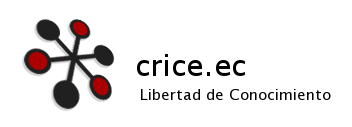


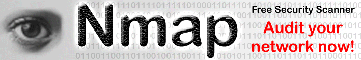




Comentarios recientes
8 years 39 weeks ago
9 years 10 weeks ago
9 years 11 weeks ago
9 years 11 weeks ago
10 years 26 weeks ago
11 years 33 weeks ago
11 years 34 weeks ago
11 years 34 weeks ago
12 years 30 weeks ago
12 years 37 weeks ago