Configurar Wireshark en Ubuntu

Luego del acostumbrado apt-get install wireshark, debemos ingresar nuestro usuario a el grupo Wireshark de esta manera le damos acceso para captura pero sin darle demasiados permisos con usuario root
$ sudo apt-get install wireshark
$ sudo dpkg-reconfigure wireshark-common
$ sudo usermod -a -G wireshark $USER
»
- bitfrost's blog
- Login or register to post comments
- 8236 reads
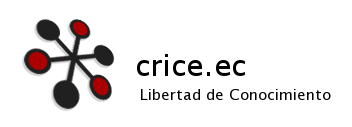





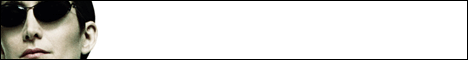




Crongratulation
Estimado brillante aportación
Sabes me cuesta trabajo verificar las contraseñas que se han capturado
podrías por fa ejemplizar una captura de contraseña